PrestoCamps & Paid Forms Stripe Reporting
This page contains information on reviewing reports in Stripe for both PrestoCamps and paid forms. There are a couple of different reports you can review in the Stripe dashboard.
Gross and Net Revenue
By clicking on this option you can review your revenue distribution:
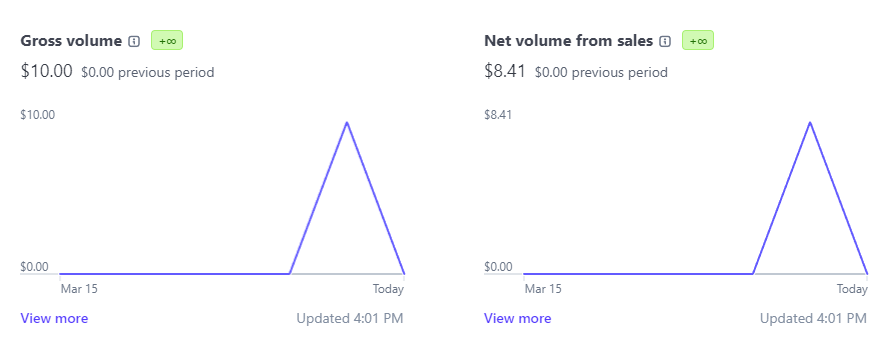
Transactions List
Within the transactions list you can view each payment submitted and the total gross amount that was received:
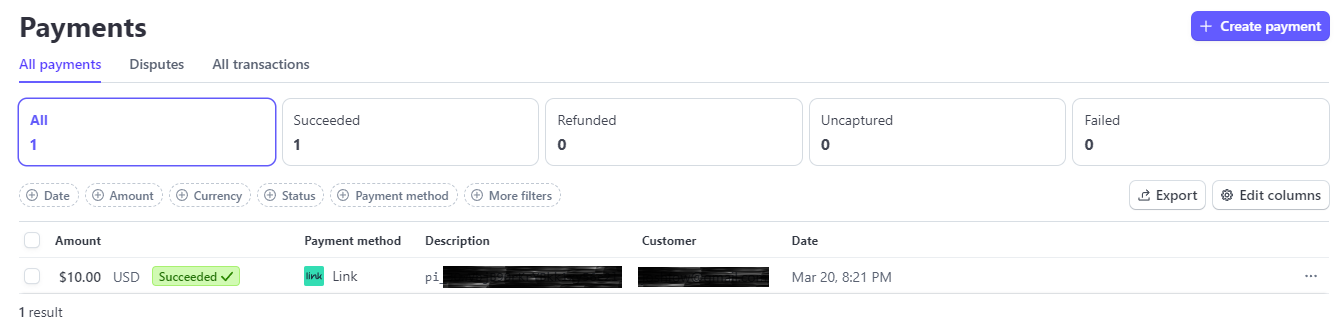
If you click on the transaction, it will show you the details of how much the Stripe fee was for that transaction and PrestoSports’ revenue share amount:
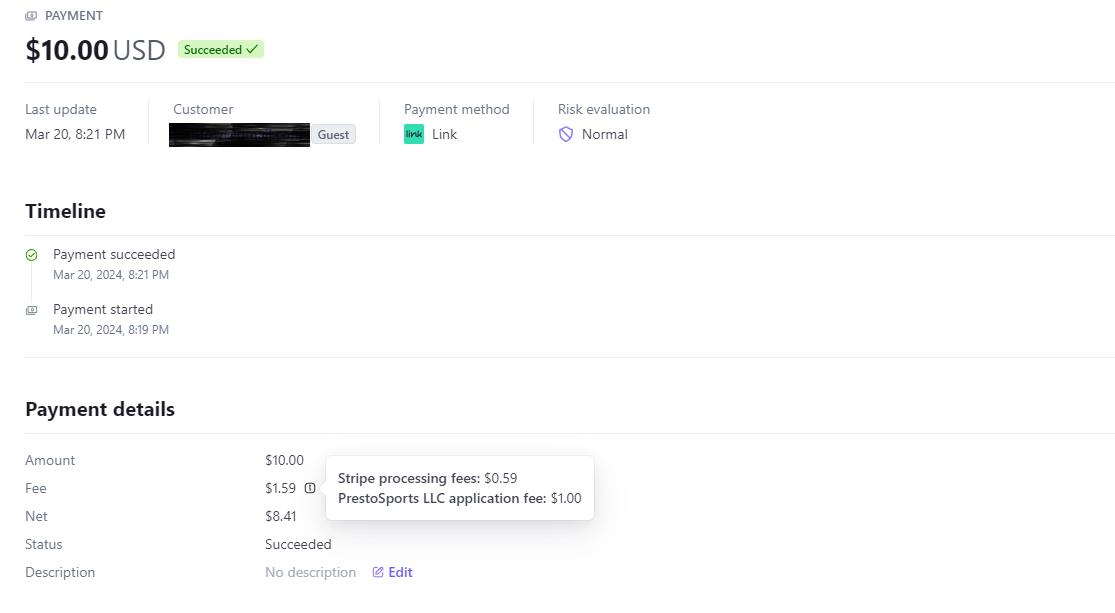
Payments
On the payments page it will show when your next payout will be received:
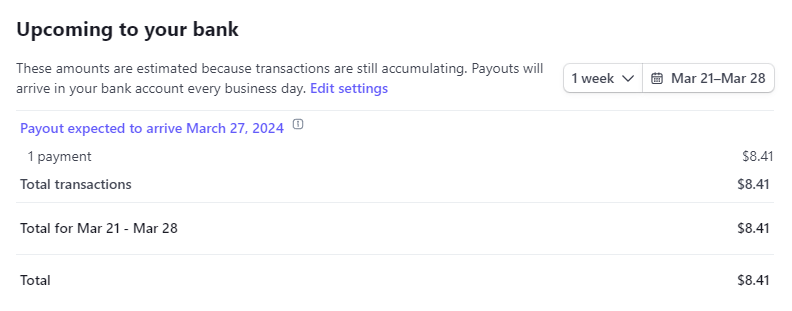
By default, your first payment is two to three days after your first transaction, then daily after that. It can be changed in the payout settings within your Stripe account.
If your accounting/finance department requires a CSV export of transactions you can also export that report from the payments page:
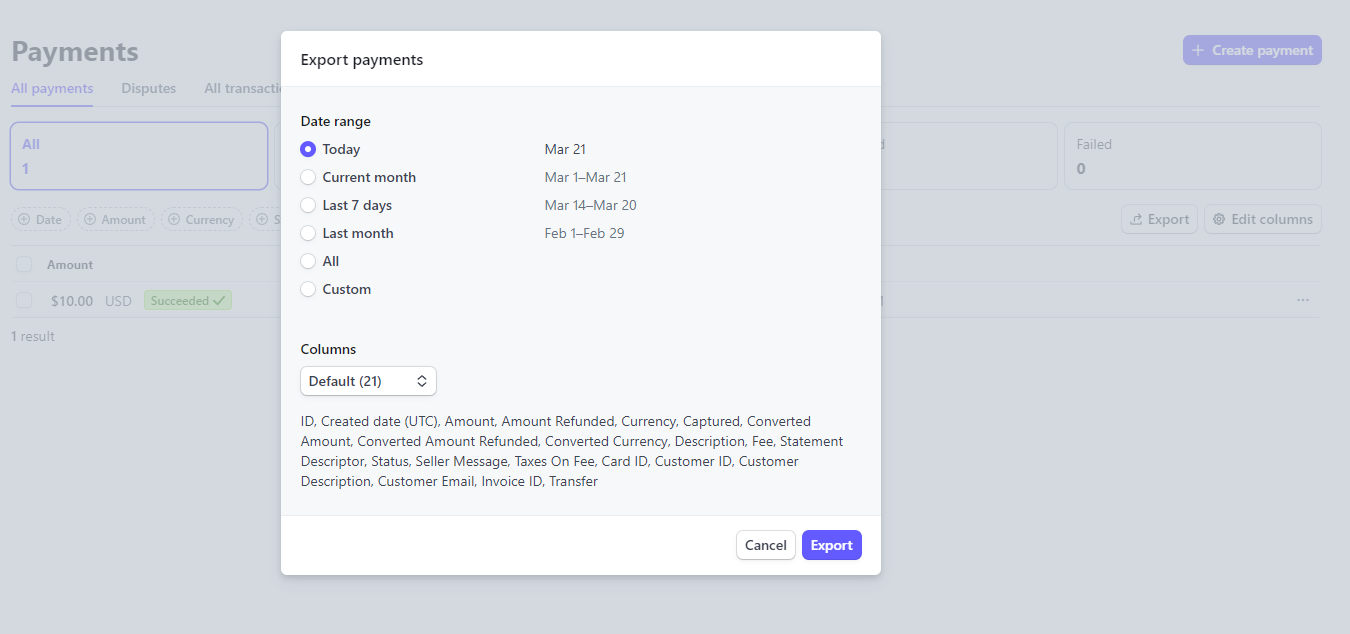
You can view a list of all transaction fees through Stripe on this page here.
