Refund a Registration
Instructions
To refund a registration:
Sign in to your site and click on the "Camps" tab
Click on the name of your camp
Click into the Payments tab
In the "Find" field, search for the camp registration
Click the "Refund" link on the right
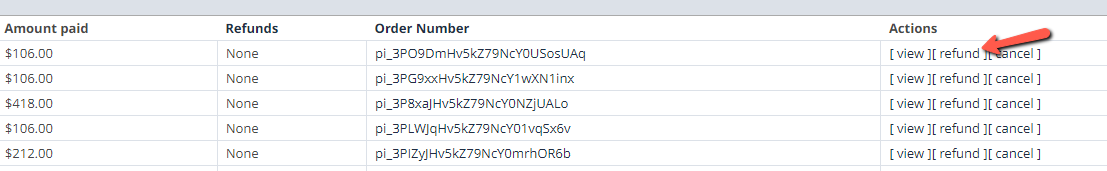
Select the "Full refund" option to submit a refund for the full registration amount
Select the "Other amount" option to enter an alternate amount to refund the camper
Click "Submit" to complete the refund
