Awards vs Prizes
Utilizing both awards and prizes creates a well-rounded program.
Awards
Experience or event-based.
ex. Facility tour, check into 3 soccer matches and unlock an award.
Unlock when you hit a predetermined milestone.
Point-based or tag-based.
Can include raffle style rewards.
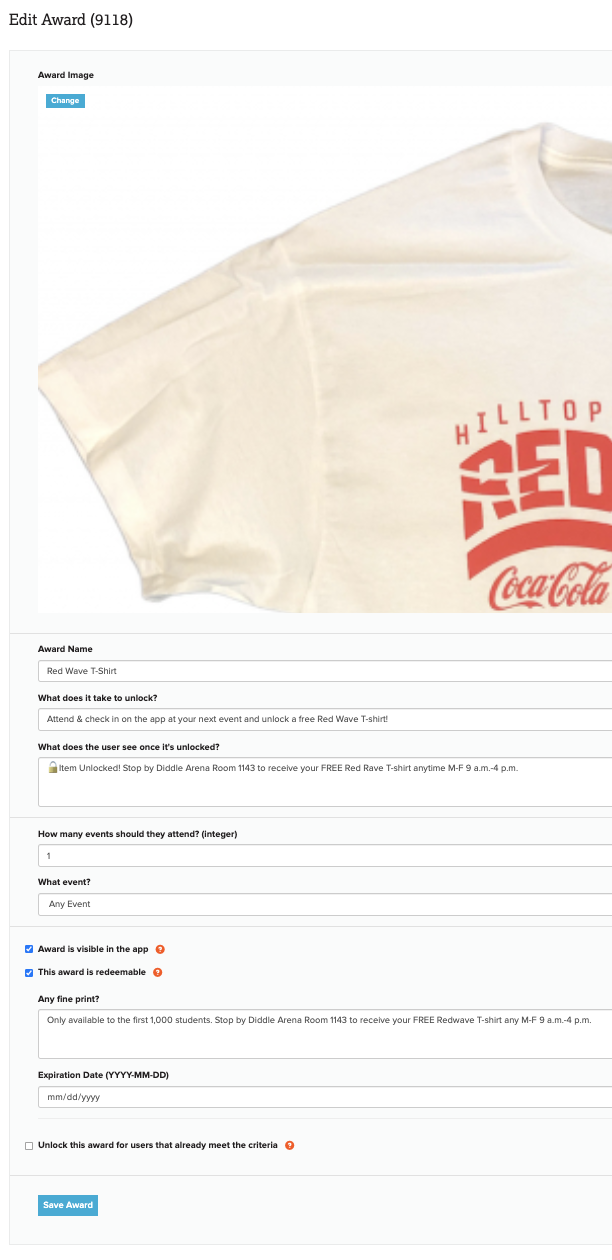
Award Set Up
On the PrestoMobile Dashboard go to Awards.
Click New Award or for a Background Award click the dropdown arrow & then New Background Skin.
Within the Award Settings upload an image and enter your award information.
Awards can be unlocked based on the number of events a fan has checked-in to or based on the total number of points earned.
To make the award live make sure the Award is visible in the app & the This award is redeemable checkboxes are marked.
If you are needing to remove or deactivate an award uncheck the boxes.
Click Create Award to save the settings or any changes made.
Prizes
Tangible items.
ex. T-shirts, hats, rally towels, etc.
Purchased with coins.
Manage inventory.
ex. Track quantity and size.
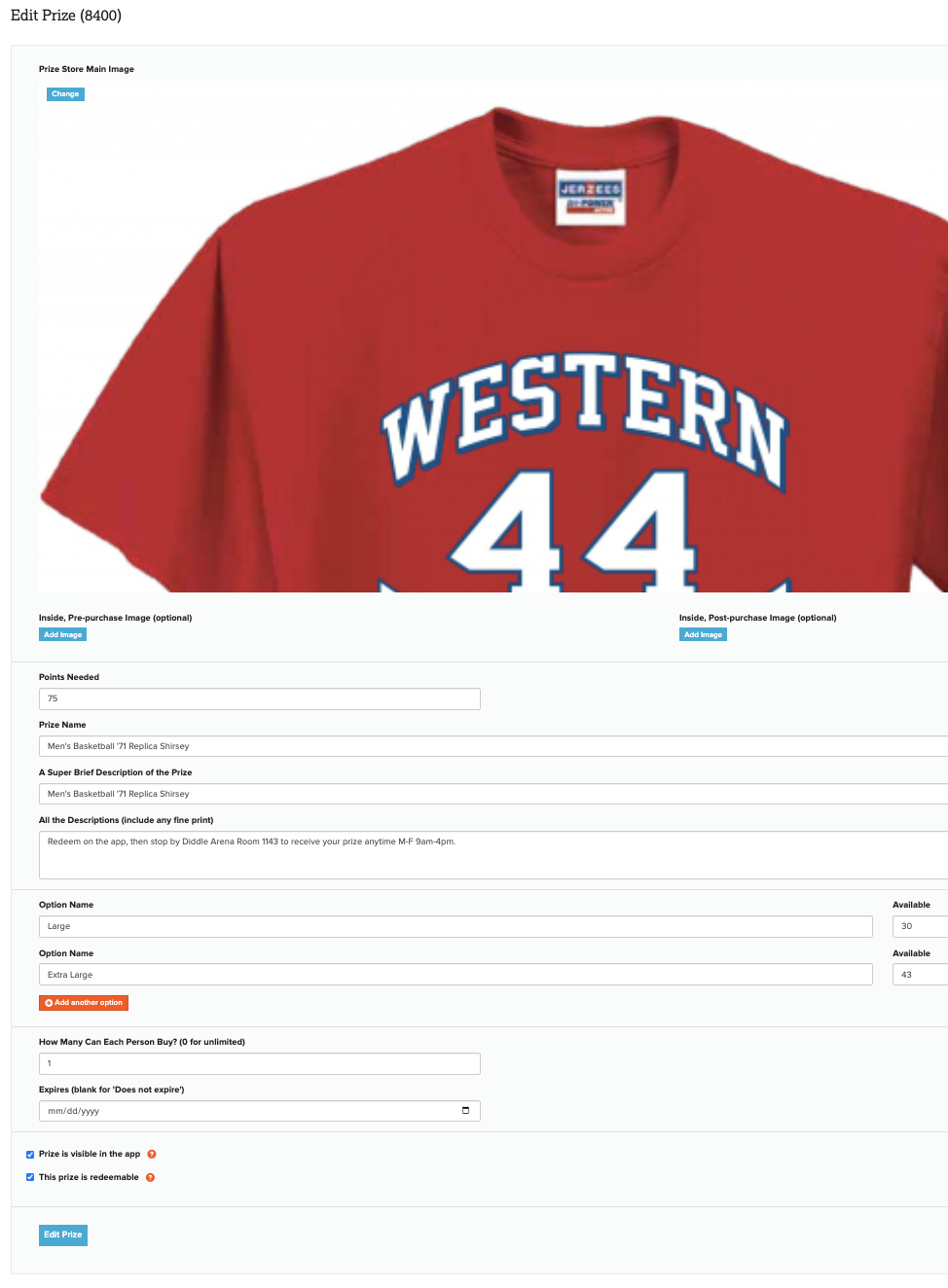
Prize Set Up
On the PrestoMobile Dashboard go to Prize Store.
Click Add New Prize.
Within the Prize Settings upload an image and enter your item information.
Prizes can be purchased after earning enough points.
To make the prize live make sure the Prize is visible in the app & the This prize is redeemable checkboxes are marked.
If you are needing to remove or deactivate a prize uncheck the boxes.
Click Create Prize to save the settings or any changes made.
